
|
|
|
|
 |
|  |
 |
 alealex alealex |
|
 |
alealex |
.precettore.
Registered: Mar 2008
Posts: 86 (0.01 al dì)
Location:
Corso:
Anno:
Time Online: 16:22:13 [...]
Status: Offline
Edit | Report | IP: Logged |
Texture
Scusate ragazzi ma stò impazzendo con le texture...
Allora: io ho qst semplicissimo file Rib (una sfera)
Option "searchpath" "shader" [".:./shaders:&"]
Option "searchpath" "texture" [".:./textures:&"]
Format 640 480 1
Display "teapots.tif" "tiff" "rgba"
Projection "perspective" "fov" [24]
Transform [0.947768 -0.137508 -0.287796 0 -1.38778e-017 0.902297 -0.431115 0 -0.318959 -0.408597 -0.855169 0 -2.04281e-014 -2.24265e-014 17.9935 1]
WorldBegin
LightSource "ambientlight" 0 "intensity" [0.1] "lightcolor" [1 1 1]
LightSource "pointlight" 1 "intensity" [650]"lightcolor" [1 1 1]"from" [12 10 10]
LightSource "pointlight" 2 "intensity" [200]"lightcolor" [1 1 1]"from" [-12 5 15]
AttributeBegin
ConcatTransform [1 0 0 0 0 1 0 0 0 0 1 0 2 1 0 1]
Rotate 90 1 0 0
Surface "myTexture" "string texDiffusive" "noise3.tx" "string texName" "legologo.tx" "float ss" -4 "float tt" 4
Color [1 0 0]
Sphere 1 -1 1 360
AttributeEnd
AttributeBegin
Scale -100 -100 -100
Surface "constant"
Color [0.3 0.3 0.3]
Sphere 1 -1 1 360
AttributeEnd
WorldEnd
il mio shader di nome "myTexture" invece è qst (mette come texture un'immagine)...
surface myTexture (string texName = "", texDiffusive = ""; float ss = 1, tt = 1, Kd = 0.5)
{
color myColor;
float myKd;
normal Nf;
Nf = faceforward( normalize(N), I);
if (texDiffusive == "")
myKd = Kd;
else
myKd = float texture (texDiffusive, s * ss, t * tt);
if (texName == "")
myColor = Cs;
else
myColor = texture( texName , s * ss, t * tt);
Ci = myColor * myKd * diffuse(Nf);
}
Il problema è che so lo renderizzo, si vede l'immagine del lego ma è nera al posto di essere rossa. Non riesco a capire il perchè...
Per trasformare l'immagine da TIFF a TX ho usato qst comando:
texmake legologo.tiff -smode periodic -tmode periodic -filter gaussian legologo.tx
Qualcuna mi può aiutare???...GRAZIE!!!!
|
|
01-12-2008 09:18 |
|
|
|  |
 |
 ButterFlower ButterFlower |
| prova a controllare che questi path:
... |
01-12-2008 09:42 |
|
 |
ButterFlower |
.arcimaestro.

Registered: Oct 2007
Posts: 443 (0.07 al dì)
Location:
Corso: Comunicazione Digitale
Anno: 3°
Time Online: 9 Days, 22:21:53 [...]
Status: Offline
Edit | Report | IP: Logged |
prova a controllare che questi path:
Option "searchpath" "shader" [".:./shaders:&"]
Option "searchpath" "texture" [".:./textures:&"]
corrispondono veramente a dove sono posizionate le texture nelle tue cartelle!
però non so.....sinceramente l'ho sparata un po li!
non ci capisco tanto nemmeno io!
|
|
01-12-2008 09:42 |
|
|
|  |
 |
 *°§_-??? *°§_-??? |
| Dico una cosa che probabilmente è assolutamente i ... |
03-12-2008 12:03 |
|
 |
*°§_-??? |
-.-''

Registered: Oct 2005
Posts: 383 (0.06 al dì)
Location: Milan (again)
Corso: Comunicazione Digitale
Anno: (3+x) | x>0
Time Online: 10 Days, 4:34:18 [...]
Status: Offline
Edit | Report | IP: Logged |
Dico una cosa che probabilmente è assolutamente inutile, ma hai provato a passare i parametri dello shader che richiami dal rib nello stesso ordine in cui sono nella dichiarazione dello shader?
__________________
 
|
|
03-12-2008 12:03 |
|
|
|  |
 |
 nasty121 nasty121 |
| same problem |
18-01-2009 18:29 |
|
 |
nasty121 |
.precettore.

Registered: Mar 2008
Posts: 98 (0.02 al dì)
Location: Milano, IV OG
Corso: Comunicazione Digitale
Anno: 3° anno
Time Online: 8:35:25 [...]
Status: Offline
Edit | Report | IP: Logged |
same problem
Ciao!
Anch'io ho lo stesso problema, applico la texture del lego e ottengo la sfera nera con il logo.
Continuo a rileggere il rib e lo shader, ma non trovo un possibile errore...
Chi ha un idea, mi sembra che a lezione era uscito lo stesso problema (ma all'epoca io mi ammazzavo ancora x installare pixie :shock .. ..
HELP!
|
|
18-01-2009 18:29 |
|
|
|  |
 |
 nasty121 nasty121 |
| Re: same problem |
18-01-2009 18:37 |
|
 |
nasty121 |
.precettore.

Registered: Mar 2008
Posts: 98 (0.02 al dì)
Location: Milano, IV OG
Corso: Comunicazione Digitale
Anno: 3° anno
Time Online: 8:35:25 [...]
Status: Offline
Edit | Report | IP: Logged |
Re: same problem
Originally posted by nasty121
Ciao!
Anch'io ho lo stesso problema, applico la texture del lego e ottengo la sfera nera con il logo.
Continuo a rileggere il rib e lo shader, ma non trovo un possibile errore...
Chi ha un idea, mi sembra che a lezione era uscito lo stesso problema (ma all'epoca io mi ammazzavo ancora x installare pixie :shock .. ..
HELP!
PS: shader di texture e bump vanno nella cartella Shader o Texture?
|
|
18-01-2009 18:37 |
|
|
|  |
 |
 jonny86 jonny86 |
| Il problema potrebbe stare nella texture stessa.
... |
18-01-2009 19:58 |
|
 |
jonny86 |
.illuminato.
Registered: Jun 2007
Posts: 197 (0.03 al dì)
Location: Prov. Como
Corso: Comunicazione Digitale
Anno: terzo
Time Online: 2 Days, 10:54:10 [...]
Status: Offline
Edit | Report | IP: Logged |
Il problema potrebbe stare nella texture stessa.
Avete provato a creare voi un'altra texture col comando texMake da prompt?
Per chi non lo sapesse fare, caricate in photoshop un immagine, la salvate in tif e quando esce la finestra con le specifiche di salvataggio (si chiama Opzioni TIFF) selezionate in basso "Elimina livelli e salva una copia".
Poi nel prompt fate:
texmake vostraIMG.tif nuovatexture.tx
dove vostraIMG.tif è la vostra immagine tif e nuovatexture.tx è il file tx che andate a creare (il nome lo scegliete voi, l'importante è l'estensione).
Se non avete provato magari il problema sta proprio nella texture.
|
|
18-01-2009 19:58 |
|
|
|  |
 |
 Hiroj Hiroj |
| [QUOTE][i]Originally posted by jonny86 [/i]
... |
18-01-2009 20:54 |
|
 |
Hiroj |
.primate.
Registered: May 2006
Posts: 68 (0.01 al dì)
Location:
Corso: Comunicazione Digitale
Anno:
Time Online: 14:45:18 [...]
Status: Offline
Edit | Report | IP: Logged |
Originally posted by jonny86
Il problema potrebbe stare nella texture stessa.
Avete provato a creare voi un'altra texture col comando texMake da prompt?
Per chi non lo sapesse fare, caricate in photoshop un immagine, la salvate in tif e quando esce la finestra con le specifiche di salvataggio (si chiama Opzioni TIFF) selezionate in basso "Elimina livelli e salva una copia".
Poi nel prompt fate:
texmake vostraIMG.tif nuovatexture.tx
dove vostraIMG.tif è la vostra immagine tif e nuovatexture.tx è il file tx che andate a creare (il nome lo scegliete voi, l'importante è l'estensione).
Se non avete provato magari il problema sta proprio nella texture.
Ti adoro!!!  Non mi ricordavo più sto fatto del texmake! Tnx ^^ Non mi ricordavo più sto fatto del texmake! Tnx ^^
__________________
Presta a tutti il tuo orecchio, a pochi la tua voce - W. Shakespeare
|
|
18-01-2009 20:54 |
|
|
|  |
 |
 nasty121 nasty121 |
| notevole il comando texMake! quanto sono ignorante ... |
20-01-2009 08:37 |
|
 |
nasty121 |
.precettore.

Registered: Mar 2008
Posts: 98 (0.02 al dì)
Location: Milano, IV OG
Corso: Comunicazione Digitale
Anno: 3° anno
Time Online: 8:35:25 [...]
Status: Offline
Edit | Report | IP: Logged |
notevole il comando texMake! quanto sono ignorante...?
cmq a parte aver creato la texture tx, il problema io non sono riuscito a risolverlo (tra l'altro photoshop a me non da l'opzione "discard layers and copy"..).
Credete sia un problema di texture o di parametri nel rib?
|
|
20-01-2009 08:37 |
|
|
|  |
 |
 jonny86 jonny86 |
| Io ti dico che se non mettevo quell'opzione in pho ... |
20-01-2009 18:10 |
|
 |
jonny86 |
.illuminato.
Registered: Jun 2007
Posts: 197 (0.03 al dì)
Location: Prov. Como
Corso: Comunicazione Digitale
Anno: terzo
Time Online: 2 Days, 10:54:10 [...]
Status: Offline
Edit | Report | IP: Logged |
Io ti dico che se non mettevo quell'opzione in photoshop, in fase di creazione texture col texmake mi dava errore ... una cosa sui livelli dell'immagine e roba simile, quindi se sei riuscito a creare la texture teoricamente dovrebbe essere andato tutto bene...
L'unica differenza tra il vostro codice e il mio (funzionante) è che io casto esplicitamente il colore della texture:
myColor = color texture( texName , s * ss, t * tt);
Che sia questo? Mi ricordo che una volta Viale aveva consigliato di castare sempre...
|
|
20-01-2009 18:10 |
|
|
|  |
 |
| All times are GMT. The time now is 08:18. |
|
|
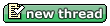 |
|
 |
|
|
|  |
Forum Rules:
You may not post new threads
You may not post replies
You may not post attachments
You may not edit your posts
|
HTML code is OFF
vB code is ON
Smilies are ON
[IMG] code is ON
|
|
|
|
|
|
