 |
tanto c'è SPASS...
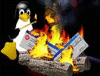
Registered: Oct 2005
Posts: 134 (0.02 al dì)
Location: Brescia
Corso: Informatica Magistrale
Anno: 1°
Time Online: 1 Day, 19:26:05: [...]
Status: Offline
Edit | Report | IP: Logged |
Beh non è una domanda da neofita, io non avevo nemmeno idea che avessero fatto il porting di fdisk... 
In ogni caso lavorano tutti e due in modo analogo, fdisk ha un interfaccia più macchinosa che riceve ogni comando in linea, mentre part mette a disposizione un'interfaccia più evoluta in cui puoi gestire praticamente tutto con +/-, m (se non hai bisogno di operazioni raffinate)
In ogni caso per maggiori (scarne) informazioni controlla i due manuali 
__________________
The answer is blowing in the wind...
|
|
05-07-2007 15:41 |
|
|
|  |
 |
.illuminato.
Registered: Nov 2004
Posts: 236 (0.03 al dì)
Location: Milano
Corso: informatica
Anno: terzo
Time Online: 4 Days, 20:03:23 [...]
Status: Offline
Edit | Report | IP: Logged |
Originally posted by n3o
Beh non è una domanda da neofita, io non avevo nemmeno idea che avessero fatto il porting di fdisk... 
In ogni caso lavorano tutti e due in modo analogo, fdisk ha un interfaccia più macchinosa che riceve ogni comando in linea, mentre part mette a disposizione un'interfaccia più evoluta in cui puoi gestire praticamente tutto con +/-, m (se non hai bisogno di operazioni raffinate)
In ogni caso per maggiori (scarne) informazioni controlla i due manuali 
ok grazie!
ho scritto di fdisk perchè sul wiki del laboratorio è spiegato il partizionamento con fdisk;
non ho seguito le lezioni in laboratorio e non so quale dei due abbia spiegato 
per la prova di laboratorio immagino che però sia indifferente giusto?
|
|
05-07-2007 16:33 |
|
|
|  |
 |
Dubbioso a Progetto
Registered: Oct 2004
Posts: 1800 (0.25 al dì)
Location: Brescia
Corso: Informatica
Anno: Laureato Triennale
Time Online: 9 Days, 22:39:19 [...]
Status: Offline
Edit | Report | IP: Logged |
fdisk veniva usato fino all'anno scorso nel laboratorio!
|
|
05-07-2007 19:23 |
|
|
|  |
 |
tanto c'è SPASS...
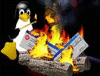
Registered: Oct 2005
Posts: 134 (0.02 al dì)
Location: Brescia
Corso: Informatica Magistrale
Anno: 1°
Time Online: 1 Day, 19:26:05: [...]
Status: Offline
Edit | Report | IP: Logged |
Mmm...  durante la prova usa part (che è decisamente più umano) visto che anche i prof lo usano per controllare che tu abbia partizionato bene... durante la prova usa part (che è decisamente più umano) visto che anche i prof lo usano per controllare che tu abbia partizionato bene...
In anni precedenti si usava fdisk ma era sotto Linux, tutto un altro mondo (ed era meno spartano  ) )
__________________
The answer is blowing in the wind...
|
|
05-07-2007 19:39 |
|
|
|  |
 |
.illuminato.
Registered: Nov 2004
Posts: 236 (0.03 al dì)
Location: Milano
Corso: informatica
Anno: terzo
Time Online: 4 Days, 20:03:23 [...]
Status: Offline
Edit | Report | IP: Logged |
Originally posted by n3o
Mmm...  durante la prova usa part (che è decisamente più umano) visto che anche i prof lo usano per controllare che tu abbia partizionato bene... durante la prova usa part (che è decisamente più umano) visto che anche i prof lo usano per controllare che tu abbia partizionato bene...
In anni precedenti si usava fdisk ma era sotto Linux, tutto un altro mondo (ed era meno spartano  ) )
bene! allora meglio cosi 
grazie per le dritte!!!!
|
|
05-07-2007 21:24 |
|
|
|  |
 |
.illuminato.
Registered: Oct 2005
Posts: 197 (0.03 al dì)
Location: milano
Corso: informatica
Anno: 2
Time Online: 1 Day, 6:16:58 [...]
Status: Offline
Edit | Report | IP: Logged |
sto cercando di fare l'esercizio del partizionamento ma incontro un problema: quando eseguo il passo 4 del post iniziale di n3o
(Passo 4 - Creare la tabella delle partizioni
part /dev/c0d1)
la schermata che mi esce dei settori, cilindri ecc contiene solo punti interrogativi, mi dice "dev/c0d1: No such device or address" e digitando + o - non fa niente, mi accetta solo q per uscire...
Lavoro in Win, ho eseguito tutte le istruzioni messe da n3o nel thread sulle domande di lab(http://www.dsy.it/forum/showthread....15&pagenumber=2), ma se mi da qst mex non vorrei che non abbia creato l'hd virtuale ...
help plz 
|
|
09-07-2007 16:05 |
|
|
|  |
 |
.illuminato.
Registered: Oct 2005
Posts: 197 (0.03 al dì)
Location: milano
Corso: informatica
Anno: 2
Time Online: 1 Day, 6:16:58 [...]
Status: Offline
Edit | Report | IP: Logged |
mi sembra di aver capito che da dos mi sposto nella cartella di qemu e digito: qemu-img create -f qcow c.img 10M, giusto? ma c.img è il nome che dò all'hd virtuale?
basta quello o devo fare qualcosaltro, qualche altra modifica..?
GRAZIE
(ps visto che ci siamo mi potete confermare che la modifica da fare al file .bat è: qemu.exe -L . -m 128 -hda minix3.qcow -soundhw all -localtime -M isapc)
|
|
09-07-2007 16:21 |
|
|
|  |
 |
.illuminato.
Registered: Oct 2005
Posts: 197 (0.03 al dì)
Location: milano
Corso: informatica
Anno: 2
Time Online: 1 Day, 6:16:58 [...]
Status: Offline
Edit | Report | IP: Logged |
forse ho capito, ho creato il disco virtuale, ora nel file bat cosa ci deve essere? quello che ho messo sopra con l'aggiunta di "-hbd c.img" o termina proprio con "-hda minix3.qcow -hdb c.img"?
(dai che ci sono quasi  ) )
|
|
09-07-2007 16:58 |
|
|
|  |
 |
tanto c'è SPASS...
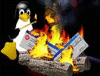
Registered: Oct 2005
Posts: 134 (0.02 al dì)
Location: Brescia
Corso: Informatica Magistrale
Anno: 1°
Time Online: 1 Day, 19:26:05: [...]
Status: Offline
Edit | Report | IP: Logged |
Sì, il tuo problema è che non hai il disco virtuale!
Crezione disco:
qemu-img create -f raw disk.img 10M
Modifica file bat:
qemu.exe -L . -m 128 -hda minix3.qcow -hdb disk.img -soundhw all -localtime -M isapc
Controlla ovviamente di avere i permessi di scrittura sull'hd appena creato (non si sa mai...) 
__________________
The answer is blowing in the wind...
|
|
09-07-2007 17:00 |
|
|
|  |
 |
.illuminato.
Registered: Oct 2005
Posts: 197 (0.03 al dì)
Location: milano
Corso: informatica
Anno: 2
Time Online: 1 Day, 6:16:58 [...]
Status: Offline
Edit | Report | IP: Logged |
scusa l'ignorantezza n3o :p come li controllo i permessi?
|
|
09-07-2007 17:07 |
|
|
|  |
 |
.illuminato.
Registered: Oct 2005
Posts: 197 (0.03 al dì)
Location: milano
Corso: informatica
Anno: 2
Time Online: 1 Day, 6:16:58 [...]
Status: Offline
Edit | Report | IP: Logged |
GRAZIE n3o, non ho controllato i permessi ma funziona! (se cmq mi dici come si fa te ne sarei ancor più grato)
ultimi dubbi: ma all'esame dobbiamo crearcelo un hd virtuale o c'è già dato?
manuali dove imparare sintassi e linguaggio shell?
Grazie a tutti!!!
|
|
09-07-2007 17:18 |
|
|
|  |
 |
.fedelissimo.
Registered: Jul 2007
Posts: 43 (0.01 al dì)
Location: San donato Milanese
Corso: Informatica
Anno: dunque...ieri era?
Time Online: 12:43:36 [...]
Status: Offline
Edit | Report | IP: Logged |
scusate ragazzi, come mai vedo tutti punti "?" ? cmq ho seguito tutto alla lettera ma mi sa tanto che non ho i permessi di scrittura anche perchè in schermata vedo questo:
"+" "-" "r" "?" "q"
Poi avendo questo:
REM Start qemu on windows.
@ECHO OFF
REM SDL_VIDEODRIVER=directx is faster than windib. But keyboard cannot work well.
SET SDL_VIDEODRIVER=windib
REM SDL_AUDIODRIVER=waveout or dsound can be used. Only if QEMU_AUDIO_DRV=sdl.
SET SDL_AUDIODRIVER=dsound
REM QEMU_AUDIO_DRV=dsound or fmod or sdl or none can be used. See qemu -audio-help.
SET QEMU_AUDIO_DRV=dsound
REM QEMU_AUDIO_LOG_TO_MONITOR=1 displays log messages in QEMU monitor.
SET QEMU_AUDIO_LOG_TO_MONITOR=0
REM PCI-based PC(default): -M pc
REM ISA-based PC : -M isapc
REM -M isapc is added for NE2000 ISA card.
qemu.exe -L . -m 128 minix3.qcow -localtime -M isapc
ma dove devo mettere la stringa -hdb disco.img (che ho scaricato dal link di sopra)?
|
|
12-07-2007 23:00 |
|
|
|  |
 |
.fedelissimo.
Registered: Jul 2007
Posts: 43 (0.01 al dì)
Location: San donato Milanese
Corso: Informatica
Anno: dunque...ieri era?
Time Online: 12:43:36 [...]
Status: Offline
Edit | Report | IP: Logged |
Niente ragazzi, ho risolto  sorry sorry
|
|
12-07-2007 23:12 |
|
|
|  |
 |
.fedelissimo.
Registered: Jul 2007
Posts: 43 (0.01 al dì)
Location: San donato Milanese
Corso: Informatica
Anno: dunque...ieri era?
Time Online: 12:43:36 [...]
Status: Offline
Edit | Report | IP: Logged |
dunque, forse ho risolto per i punti interrogativi...ma se non visualizzo il comando "w" per scrivere http://www.musichall.altervista.org/bo.JPG come mai? (vedete il link)
|
|
12-07-2007 23:26 |
|
|
|  |
 |
Demonietto

Registered: Sep 2003
Posts: 296 (0.04 al dì)
Location: Cassano d' Adda
Corso: Informatica Triennale
Anno: Finito!
Time Online: 6 Days, 5:27:07: [...]
Status: Offline
Edit | Report | IP: Logged |
Originally posted by n3o
Sì, il tuo problema è che non hai il disco virtuale!
Crezione disco:
qemu-img create -f raw disk.img 10M
Modifica file bat:
qemu.exe -L . -m 128 -hda minix3.qcow -hdb disk.img -soundhw all -localtime -M isapc
ma all'esame troveremo la macchina gia' con il disco virtuale creato, giusto?
quindi all'esame si deve solo partizionare, creare file system e fare il mount?
come si eseguono i controlli per vedere che sia tutto ok?
Grazie mille
ByezAll
^Belzebu^
__________________
Meglio essere Padroni all'Inferno che schiavi in paradiso!
|
|
13-07-2007 09:36 |
|
|
|  |
 |
| All times are GMT. The time now is 19:59. |
|
|
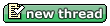 |
|
 |
|
|
|  |
Forum Rules:
You may not post new threads
You may not post replies
You may not post attachments
You may not edit your posts
|
HTML code is OFF
vB code is ON
Smilies are ON
[IMG] code is ON
|
|
|
|
|
|
