 |
 marcolino78 marcolino78 |
| altro esercizietto |
24-09-2007 09:58 |
|
 |
marcolino78 |
.simpatizzante.
Registered: Jun 2004
Posts: 11 (0.00 al dì)
Location:
Corso:
Anno:
Time Online: 14:02:10 [...]
Status: Offline
Edit | Report | IP: Logged |
altro esercizietto
ciao a tutti, vi sottopongo un'altro esercizietto che ho sentito:
creare 10 nuovi utenti prendendoli da un file di testo???
idee???
come si a passare i valori presi da un file di testo???
|
|
24-09-2007 09:58 |
|
|
|  |
 |
 jeremy.1983 jeremy.1983 |
| Questa domanda era già stata risolta [URL=http:// ... |
24-09-2007 10:42 |
|
 |
jeremy.1983 |
allinuxato

Registered: Sep 2006
Posts: 42 (0.01 al dì)
Location: Saronno
Corso: Informatica
Anno: no comment
Time Online: 19:30:58 [...]
Status: Offline
Edit | Report | IP: Logged |
Questa domanda era già stata risolta sul sito del corso ma lì è un un po' un casino, ti consiglio piuttosto di guardare QUI .
Le estensioni hanno poco significato in minix: quindi se tu crei user.list o user.txt non cambia nulla.
Se usi lo script devi lanciarlo così:
<nomescript> <nomefilelistautenti>
Ciao
|
|
24-09-2007 10:42 |
|
|
|  |
 |
 jeremy.1983 jeremy.1983 |
| Re: Re: domandina |
24-09-2007 11:20 |
|
 |
jeremy.1983 |
allinuxato

Registered: Sep 2006
Posts: 42 (0.01 al dì)
Location: Saronno
Corso: Informatica
Anno: no comment
Time Online: 19:30:58 [...]
Status: Offline
Edit | Report | IP: Logged |
Re: Re: domandina
Originally posted by Bennyk
Sei sicuro di questa domanda? Su Linux non sarebbe un problema ma i comandi di MINIX sono molto limitati, io non ne sono ancora venuto a capo.
Qualcuno ha idee?
Ho fatto uno script, pensando di replicare la directory "/bin"
code:
#! /bin/sh
cpdir -pr /bin /bin2
rm $(find /bin2 -type f)
Ciao
|
|
24-09-2007 11:20 |
|
|
|  |
 |
 banjoo banjoo |
| Dimensione totale dei file per utente |
24-09-2007 14:06 |
|
 |
banjoo |
state bboni!!!
Registered: Oct 2005
Posts: 19 (0.00 al dì)
Location:
Corso: Informatica
Anno: 2
Time Online: 15:20:05: [...]
Status: Offline
Edit | Report | IP: Logged |
Dimensione totale dei file per utente
Ciao, secondo voi può andar bene una cosa del genere per trovare l'occupazione totale per un utente?
#!/bin/sh
for NUM in $( find / -type f -user UTENTE | xargs du -s | cut -f 1); do
COUNT=$( expr $COUNT + $NUM)
done
echo "Totale: $COUNT"
a me sembra funzionare....
l'unica cosa, come faccio ad inserire l'utente come parametro quando lancio lo script? E' una cosa fattibile?
Grazie.
|
|
24-09-2007 14:06 |
|
|
|  |
 |
 Bennyk Bennyk |
| Re: Re: Re: domandina |
24-09-2007 23:25 |
|
 |
Bennyk |
.amico.

Registered: Oct 2003
Posts: 38 (0.00 al dì)
Location: Milano
Corso: Informatica
Anno: ...
Time Online: 1 Day, 1:36:08: [...]
Status: Offline
Edit | Report | IP: Logged |
Re: Re: Re: domandina
Originally posted by jeremy.1983
Ho fatto uno script, pensando di replicare la directory "/bin"[...]
Io ho provato così e sembra funzionare, certo non è proprio immediato...
code:
#!bin/sh
if [ $# -lt 2 ]; then
echo “syntax: $0 path1 path2
exit 1
fi
echo “Copying folders...”
find $1 -type d | sort | while read $DIR;
do
mkdir -p $2/$DIR
chmod $(stat -mode $DIR | cut -d ',' -f 1) $2/$DIR
done
echo “Finished copying.”
exit 0
|
|
24-09-2007 23:25 |
|
|
|  |
 |
 Bennyk Bennyk |
| Re: Dimensione totale dei file per utente |
24-09-2007 23:46 |
|
 |
Bennyk |
.amico.

Registered: Oct 2003
Posts: 38 (0.00 al dì)
Location: Milano
Corso: Informatica
Anno: ...
Time Online: 1 Day, 1:36:08: [...]
Status: Offline
Edit | Report | IP: Logged |
Re: Dimensione totale dei file per utente
Originally posted by banjoo
Ciao, secondo voi può andar bene una cosa del genere per trovare l'occupazione totale per un utente?
[...]
a me sembra funzionare....
l'unica cosa, come faccio ad inserire l'utente come parametro quando lancio lo script? E' una cosa fattibile?
Per inserire l'utente come parametro ti basta usare $1 (i parametri che passi sulla riga di comando sono numerati $1, $2... $n. $0 è il nome del file chiamato).
Inoltre consiglio vivamente di usare il while, invece del for, per evitare errori di "Out of space" nella command substitution, specialmente in casi tipo: $(find / ...).
Trovate qualche esempio QUI
code:
#!bin/sh
if [ $# -lt 1 ]; then
echo “syntax: $0 userID
exit 1
fi
find / -type f -user $1 | xargs du -s | cut -f 1 | while read $NUM;
do
...
|
|
24-09-2007 23:46 |
|
|
|  |
 |
 marcolino78 marcolino78 |
| X jeremy.1983 |
25-09-2007 10:54 |
|
 |
marcolino78 |
.simpatizzante.
Registered: Jun 2004
Posts: 11 (0.00 al dì)
Location:
Corso:
Anno:
Time Online: 14:02:10 [...]
Status: Offline
Edit | Report | IP: Logged |
X jeremy.1983
sono andato a vedere la pagina che mi hai indicato e in effetti lo script non è complicato
1) #!/bin/bash
2) NUM=$(cat $1 | wc -l)
3) COUNT=0
4) while [ $NUM -ne $COUNT ]; do
5) COUNT=$(expr $COUNT + 1)
6) adduser $(cat $1 | awk "NR == $COUNT")
7) done
l'unica cosa che non ho capito è il $1, mi spiego meglio:
se per esempio chiamo il mio script NuovoUtente e il file FileUtenti.txt, come faccio a lanciarlo per far si che il cat $1 prenda come parametro il mio file???
forse cosi:
./NuovoUtente FileUtenti.txt
oppure manca qualcosa?
Grazie.
|
|
25-09-2007 10:54 |
|
|
|  |
 |
 Peach Peach |
| Io faccio ./ nome script ma dice no such file or d ... |
25-09-2007 14:51 |
|
 |
Peach |
.amico.

Registered: Jun 2007
Posts: 22 (0.00 al dì)
Location: Milano
Corso: Informatica triennale
Anno: 1^ fuori corso
Time Online: 7:13:54 [...]
Status: Offline
Edit | Report | IP: Logged |
Io faccio ./ nome script ma dice no such file or directory,ma se faccio find - type f lo trovo....come mai?????
|
|
25-09-2007 14:51 |
|
|
|  |
 |
 banjoo banjoo |
| Prova così, facendo attenzione agli spazi:
... |
25-09-2007 16:26 |
|
 |
banjoo |
state bboni!!!
Registered: Oct 2005
Posts: 19 (0.00 al dì)
Location:
Corso: Informatica
Anno: 2
Time Online: 15:20:05: [...]
Status: Offline
Edit | Report | IP: Logged |
Prova così, facendo attenzione agli spazi:
./NOMESCRIPT NOMEFILE
io personalmente non ho provato a dare estensione .txt al file di testo, ma questo non dovrebbe influire.
Attenzione anche alla directory in cui ti trovi al momento dell'esecuzione.
|
|
25-09-2007 16:26 |
|
|
|  |
 |
 Peach Peach |
| allora
... |
25-09-2007 16:39 |
|
 |
Peach |
.amico.

Registered: Jun 2007
Posts: 22 (0.00 al dì)
Location: Milano
Corso: Informatica triennale
Anno: 1^ fuori corso
Time Online: 7:13:54 [...]
Status: Offline
Edit | Report | IP: Logged |
allora
io creo il mio file con elvis (ad esempio nfile)
poi faccio chmod +x nfile
e se faccio ./ nfile mi dice no such file or directory
ma se faccio . /root/nfile funziona....
Come faccio a sapere la directory in cui sto eseguendo?
|
|
25-09-2007 16:39 |
|
|
|  |
 |
 imperator imperator |
| basta lanciare il comando pwd ... |
25-09-2007 16:46 |
|
 |
imperator |
.consigliere.
Registered: Apr 2004
Posts: 146 (0.02 al dì)
Location:
Corso:
Anno:
Time Online: 5 Days, 6:58:26 [...]
Status: Offline
Edit | Report | IP: Logged |
basta lanciare il comando pwd
|
|
25-09-2007 16:46 |
|
|
|  |
 |
 Peach Peach |
| ok e se non sto eseguendo su root cosa faccio? ... |
25-09-2007 16:50 |
|
 |
Peach |
.amico.

Registered: Jun 2007
Posts: 22 (0.00 al dì)
Location: Milano
Corso: Informatica triennale
Anno: 1^ fuori corso
Time Online: 7:13:54 [...]
Status: Offline
Edit | Report | IP: Logged |
ok e se non sto eseguendo su root cosa faccio?
|
|
25-09-2007 16:50 |
|
|
|  |
 |
 Assochespasso Assochespasso |
| [QUOTE][i]Originally posted by Bennyk [/i]
... |
26-09-2007 08:47 |
|
 |
Assochespasso |
.novellino.
Registered: Sep 2007
Posts: 3 (0.00 al dì)
Location:
Corso:
Anno:
Time Online: 5:12:16 [...]
Status: Offline
Edit | Report | IP: Logged |
Originally posted by Bennyk
Ciao a tutti,
aggiungo un'altra domanda fatta all'esame:
- Quali e quante estensioni ci sono nel sistema?
(per estensioni si intende qualsiasi cosa ci sia dopo il carattere “.”, es: archivio.gz)
La soluzione è questa:
find / | rev | cut -f 1 -d '.' | grep -v / | rev | sort | uniq -c | sort -n
Spiegazione:
find / trova tutto (files e directories) a partire dalla root dir
rev inverte ogni riga dell'output
cut -f 1 -d '.' estrae il primo campo di ogni riga usando il . come separatore
grep -v / eliminazione delle sole directories
rev inverte di nuovo ogni riga dell'output
sort ordina l'output
uniq -c elimina righe duplicate contandole, ora l'output è del tipo 123 gz
sort -n (non necessario) ordina i risultati numericamente
Nota:
Si può evitare il grep -v / usando cut -f 1 -d '.' -s.
Okkio che così trovi anche tutte le cartelle e file nascosti ( del tipo .cartella o .file).
Ho fatto uno script simile al tuo, escludendo cartelle e file nascosti:
find / -type f -name *.* | tr -s '/' ' ' | rev | cut -d ' ' -f 1 | rev | grep -v "^\." | rev | cut -d '.' -f 1 -s | rev | sort | uniq -c
find / -type f -name *.* cerco tutti i file che contengono un punto nel nome del file (i file trovati sono completi di path ad es. /root/prova/file)
tr -s '/' ' ' spazi al posto di /
rev stampo il nome del file al contrario
cut -d ' ' -f 1 estraggo il primo campo (è il nome del file al contrario). In questo modo ho il nome del file senza path
rev ristampo il nome del file "dritto"
grep -v "^\." escludo tutti i file che INIZIANO con un punto (sono quelli nascosti)
rev non lo ripeto più
cut -d '.' -f 1 -s estraggo il primo campo. Così ho l'estensione del file
rev
sort ordino le estensioni in ordine alfabetico, così posso eliminare le ripetizioni con uniq
uniq -c per ogni estensione ho il numero di ripetizioni
|
|
26-09-2007 08:47 |
|
|
|  |
 |
 bog86 bog86 |
| [QUOTE][i]Originally posted by Peach [/i]
... |
26-09-2007 09:36 |
|
 |
bog86 |
.consigliere.
Registered: Jan 2006
Posts: 117 (0.02 al dì)
Location:
Corso: Informatica
Anno: 3
Time Online: 1 Day, 23:03:56 [...]
Status: Offline
Edit | Report | IP: Logged |
Originally posted by Peach
allora
io creo il mio file con elvis (ad esempio nfile)
poi faccio chmod +x nfile
e se faccio ./ nfile mi dice no such file or directory
ma se faccio . /root/nfile funziona....
Come faccio a sapere la directory in cui sto eseguendo?
Non mi funziona in nessuno modo! con . /root/nfile si impalla, con ./nfile nomi.txt dice no such file or directory...
come si fa allora?? help!!!!!
|
|
26-09-2007 09:36 |
|
|
|  |
 |
 Bennyk Bennyk |
| [QUOTE][i]Originally posted by Assochespasso [/i]
... |
26-09-2007 19:34 |
|
 |
Bennyk |
.amico.

Registered: Oct 2003
Posts: 38 (0.00 al dì)
Location: Milano
Corso: Informatica
Anno: ...
Time Online: 1 Day, 1:36:08: [...]
Status: Offline
Edit | Report | IP: Logged |
Originally posted by Assochespasso
Okkio che così trovi anche tutte le cartelle e file nascosti ( del tipo .cartella o .file).
Ho fatto uno script simile al tuo, escludendo cartelle e file nascosti:
find / -type f -name *.* | tr -s '/' ' ' | rev | cut -d ' ' -f 1 | rev | grep -v "^\." | rev | cut -d '.' -f 1 -s | rev | sort | uniq -c
...
Si, avevo notato questo side effect ed ho provato con un altro script:
code:
find / | while read i; do basename $i; done | grep -v “^\.” |rev| cut -f 1 -d '.' -s |rev|sort|uniq -c|sort -nr
Ottima la tua soluzione con il triplo rev!
La domanda però, non era limitata ai soli files, ma qualsiasi estensione nel file system, anche eventuali cartelle tipo: cartella.ext (un pò insolito ma non impossibile).
Per questo io non uso -type f.
|
|
26-09-2007 19:34 |
|
|
|  |
 |
| All times are GMT. The time now is 08:15. |
|
|
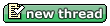 |
|
 |
|
|
|  |
Forum Rules:
You may not post new threads
You may not post replies
You may not post attachments
You may not edit your posts
|
HTML code is OFF
vB code is ON
Smilies are ON
[IMG] code is ON
|
|
|
|
|
|
